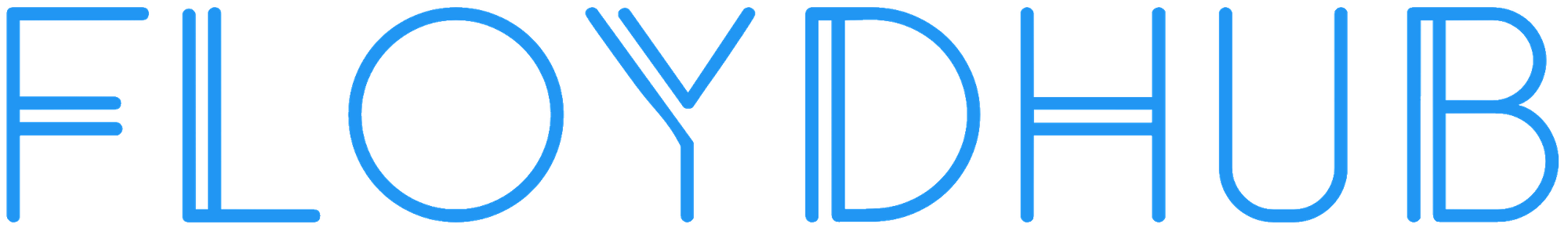Restart Jupyter Notebook Workflow

We snuck in a new feature that should make your Jupyter notebook workflow on FloydHub oh-so-much easier - the restart button.
Now you can spin up a Jupyter notebook from the FloydHub web dashboard in one click. Just head on over to one of your previous Jupyter notebook jobs and tap Restart. We'll kick off a new job that continues from where you left off in your previous job.
Let me reiterate that - the restart button spins up a new Jupyter notebook session based on the output state of a previous job. It's a real-deal, continuous Jupyter notebook workflow that still maintains all the benefits of our version-controlled job system.
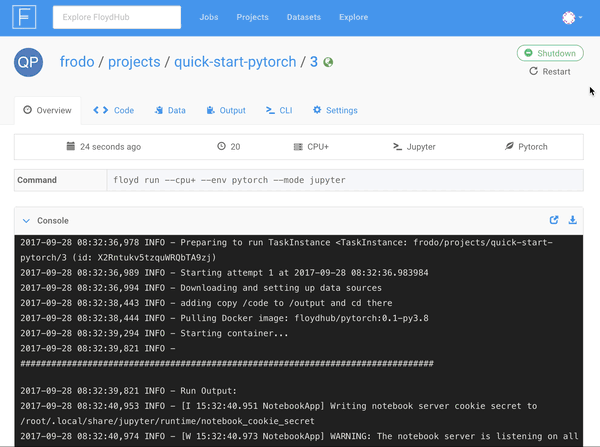
But that's not all - you can even tweak some of the job parameters before you restart.
For example, let's say you ran a Jupyter notebook job using a CPU instance, which is a great way to set up your experiment and do some preliminary exploration. When you are ready, you can switch to running your Notebook on a GPU instance. Just click Restart and you can choose to run this next iteration using a GPU!
We're excited about this one. It feels like magic.
Give it a try now - restart a job today. Let your training begin.